- Home
- Sectors
- Solutions
- Tensabarrier®
- Tensator® Charging Stations
- Tensamedia® Wayfinding and Signage
- Lawrence® Post & Rope
- Tensator® Airport Passenger Guidance System
- Electronic Queuing – eQ™
- Tensaguide® Modular Barrier System
- Tensator Micam Protection – TMP
- Safety Solutions
- Access Control
- In-Queue Merchandising
- Holographic Virtual Assistant
- Virtual Queuing – VQMS
- Custom & Bespoke Solutions
- Resources
- About
- Contact Us
- Shop
 English (English)
English (English)
02
Jul

Ticket management in the days leading up to and on the day of an event can be difficult to control, especially when event attendee arrivals are steady – confusion and frustration can overwhelm everyone involved. Event safety should be a priority for all those involved.
Below are Tensator® tips and tricks to manage the queues at Ticket Pick-up zones to ensure your customers have a smooth and safe ticket collection experience.
Give clear instructions for pickup – If people are unaware of the specific times that ticket pickup windows will open, it will create unnecessary hassle and add to confusion. Instead, share relevant ticket box office opening hours and dates of when visitors can collect their tickets ahead of the event.
Inline virtual queuing – Allow the customers to secure their place in line without standing in a queue. This technology will not only free up space but also enables the customer from having to physically stand in line.
Tensator® also provides a virtual queuing solution which is designed to allow online scheduling for customer service appointments.
Managing VIP Tickets – Prepare for VIPs by collecting tickets in advance. This ensures your guests are taken care of ahead of time and lessens the number of people in the queue.
Policy for a waiting line – Create a separate area for people in the waiting line and a clearly established policy to clarify the time in which tickets will be available for pick up.
Tensator’s Electronic Queuing Systems increase queue flow and improve the customer experience by managing customer expectations so each person sees when their turn is coming up.
Make clear communication for better understanding – Miscommunication can lead to customer disappointment and potential damage to your brand. Keep employees updated on communication so they can relay relevant messages to waiting customers, leave nothing unclear.
Get ready for surprises – Ensure each employee at every ticket window is on the same page with ticket distribution processes so they are fully capable of handling any unexpected circumstances and can react quickly.
Accept Email Confirmation as a ticket – Make a policy to accept the email confirmation received after purchasing a ticket so that attendees can check in directly and avoid queues.
On-screen prompts – Make use of on-screen prompts so that customer questions can be answered there rather than customers taking up valuable face-time with ticket window employees.
Following this advice can help your business create an enjoyable, speedy and safe ticket collection experience for your guests.
Please speak to one of our specialists about the best solution for your needs. You can contact us here or alternatively you can download more information here.